Skip to Main Content or Page Contents

Brackets Editor Tutorial
Brackets Editor Tutorial
Install or Remove Brackets Extensions
How to Install or Remove Brackets Extensions
This Page's Contents
How to Install Brackets Extensions
- Open Brackets
- Either:
- Click the Extension Manager icon. on extreme right. Enlargement of Extension Manager icon.

or - Select File, then Extension Manager
- Click the Extension Manager icon. on extreme right. Enlargement of Extension Manager icon.
- The Brackets Extension Manager Window opens
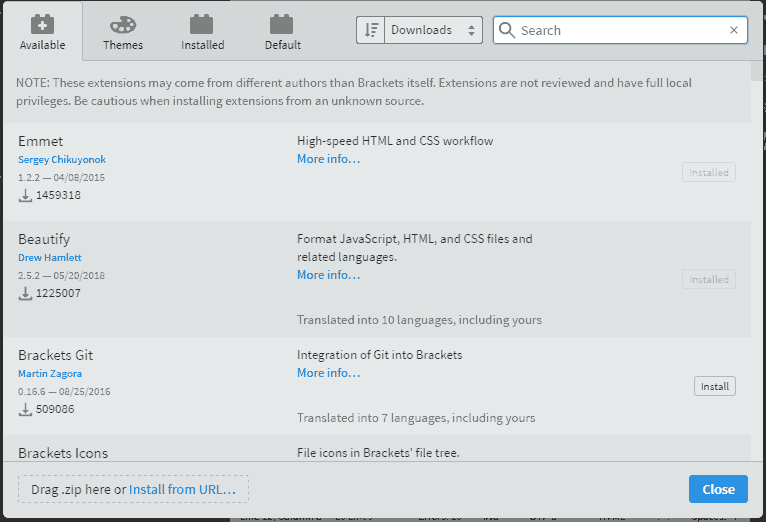
Fig.1. Brackets Extension Manager Window. - Extension Manager Top Menu.
- Available:
Lists all available Extensions- Jon's Tip: For more information on an extension Click More Info... which is supplied by Github. Further information can sometimes be found by a Google search.
- To Install. Click the
installbutton
- Themes:
Lists Color Themes for The Brackets Editor. - Installed:
Lists all the Extensions you have Installed. - Downloads:
Lists all the Extensions available in order of popularity.
Last updated:
Lists all the Extensions available in order of update date. Latest updates on top. - Default:
Lists all Extensions that are already installed by default. - Search:
Narrow the selection with searches such as HTML5, Bootstrap, Bootstrap4, JQuery, etc.
- Available:
Normally the icon is gray. If it is green there is an Update for an installed extension available.
More Brackets Editor Pages
- Brackets Getting Started
- Brackets Top Extensions
- Brackets Top Themes
- Brackets Editor Quick Edit.htm
- Brackets Keyboard Shortcuts Cheat Sheet
- Brackets Install or Remove Extensions
- Brackets Keyboard Shortcuts Cheat Sheet
- Emmet Main Abreviations
Programs
Video Editor
Filmora 10 Video Editor
Hosting & Domains
Hostgator
This site is hosted on Hostgator
123 Reg
Bluehost
Anti Virus Software
Kaspersky
Norton
AVG
Web Site Templates
DVD Tutorials
Books
CSS: The Missing Manual
CSS Pocket Reference
Html5 and Css3 All-In-One for Dummies
Web Design
Build Your First Website In Simple Steps
Responsive Web Design with HTML5 and CSS3

